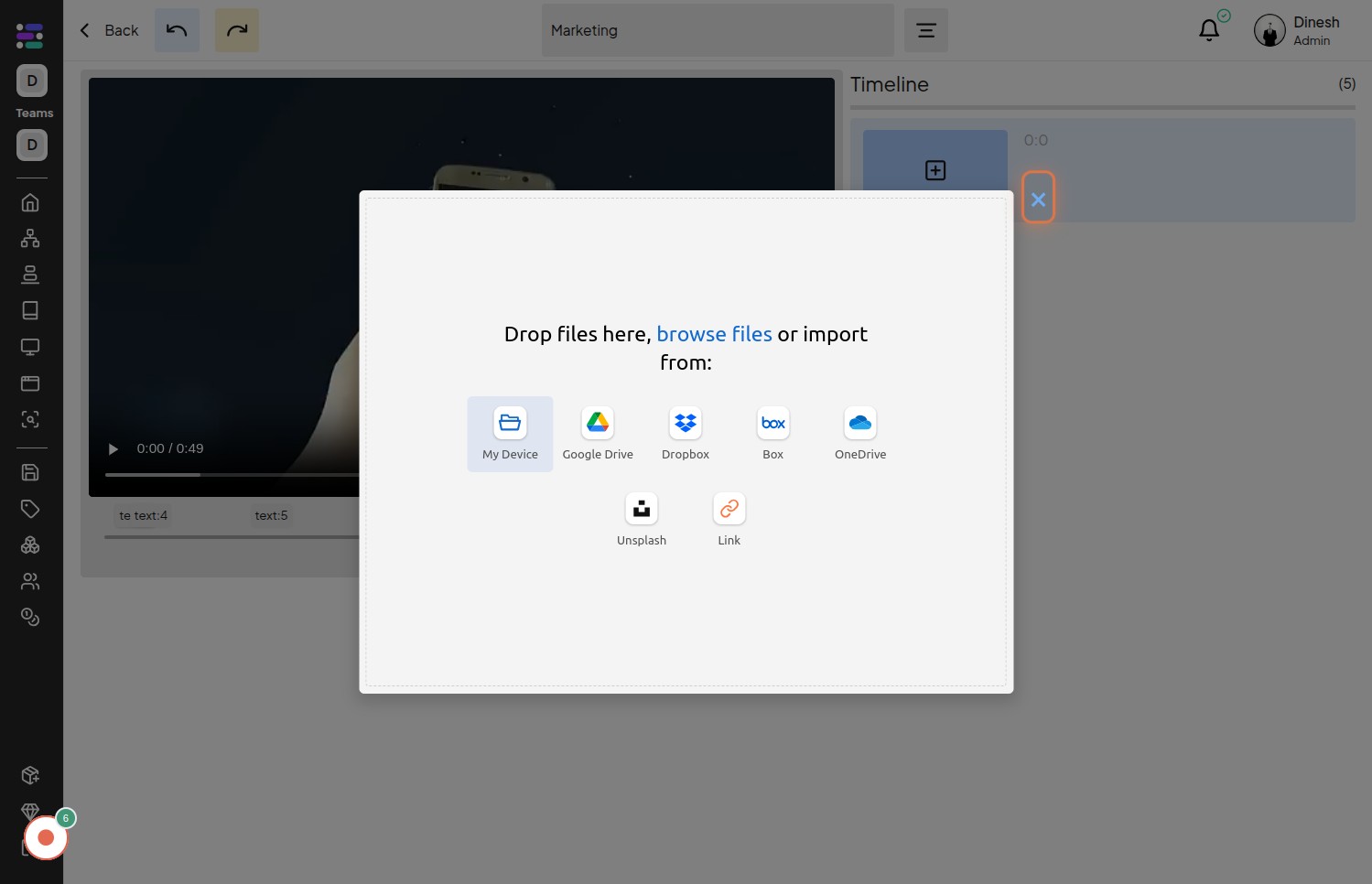Add Thumbnail Click Video
Click on Step
This step likely instructs the user to click on a button or a labeled section that says "Step". This is a generic instruction and needs more context from the actual application.
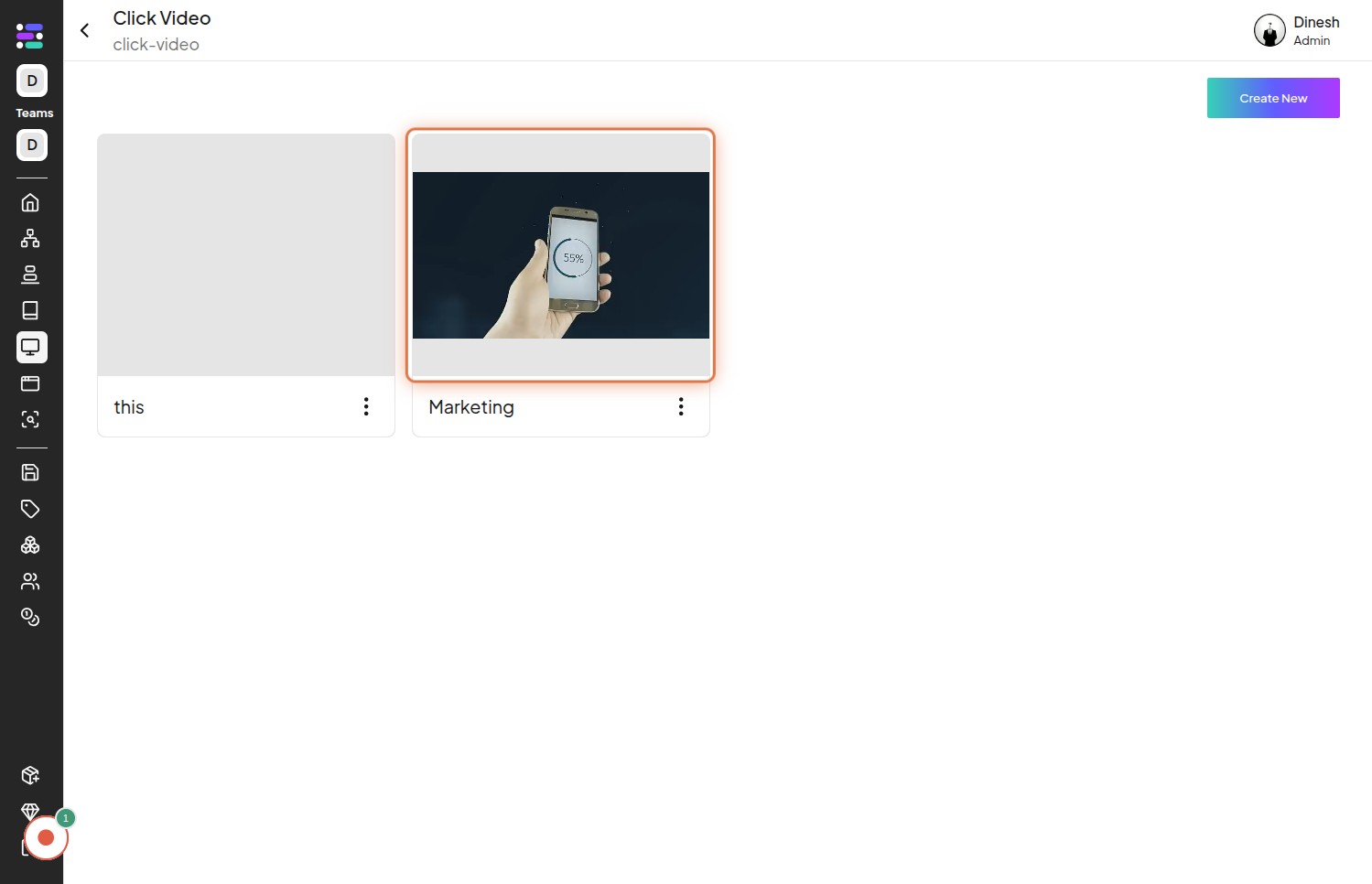
Click on Icon
This step instructs the user to click on a specific icon. The image shows an icon that looks like a video play button within a circle, suggesting this action might be related to embedding or selecting a video.
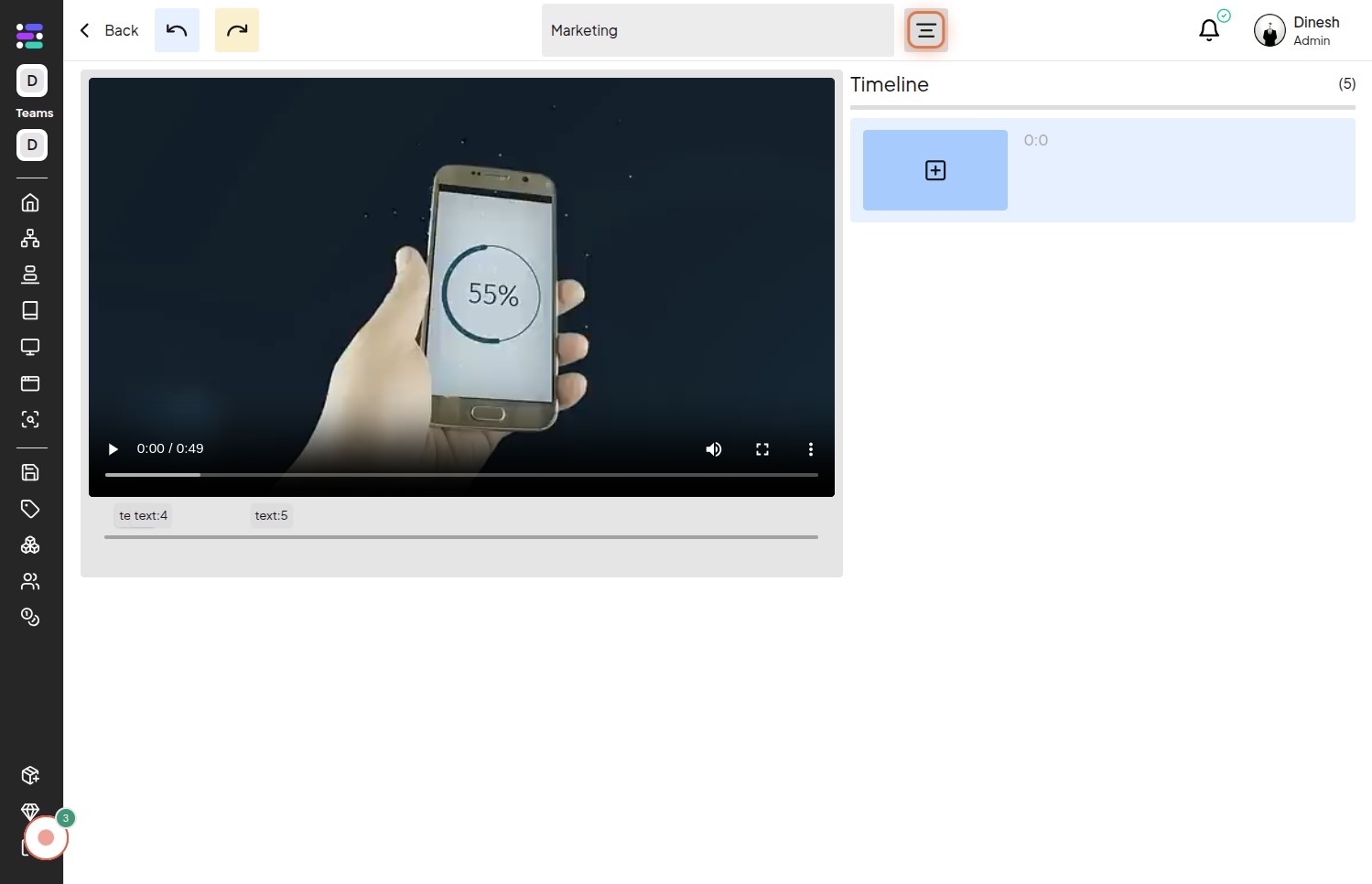
Select Thumbnail
This step guides the user to select a thumbnail image. The image shows a selection of video thumbnails, suggesting the user needs to choose the image that will represent their video before it's played.
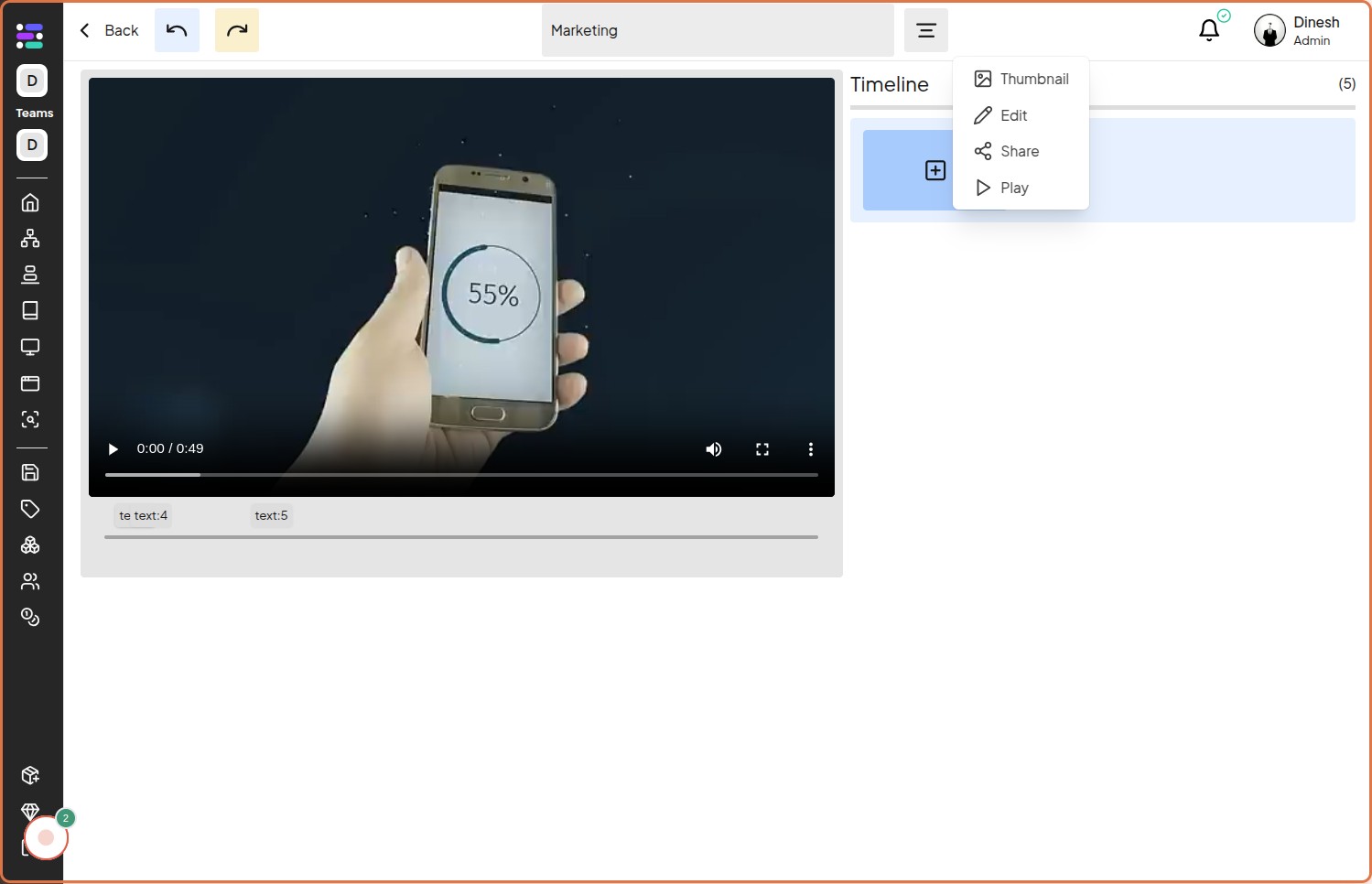
Click on Thumbnail
This step likely requires the user to click on the specific thumbnail they want to use. The image shows a highlighted thumbnail, indicating it's being selected or clicked.
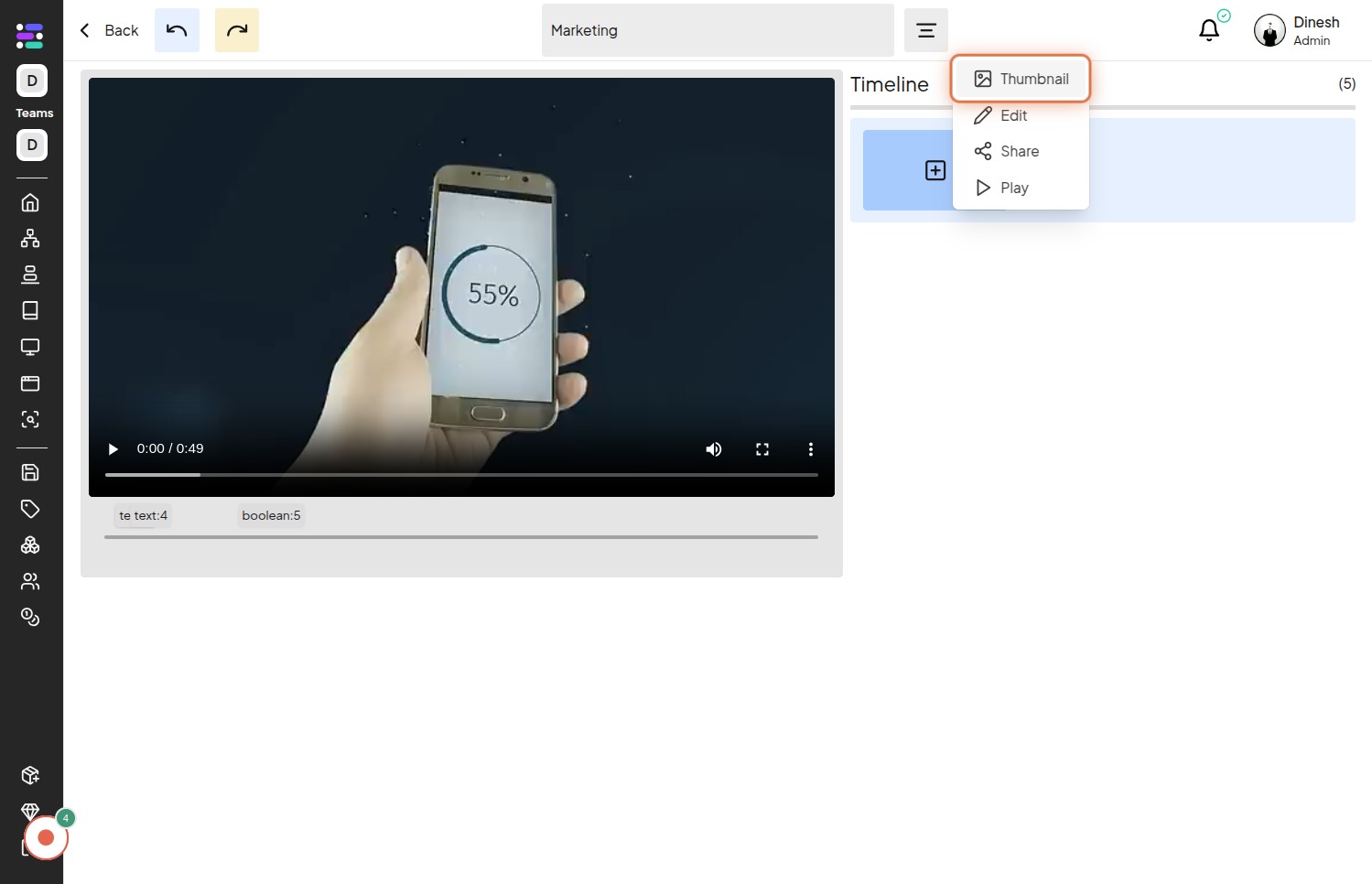
Click on My Device
This step instructs the user to click on an option labeled "My Device". The image shows a file explorer interface, suggesting the user is being prompted to upload a video or select one from their local storage.
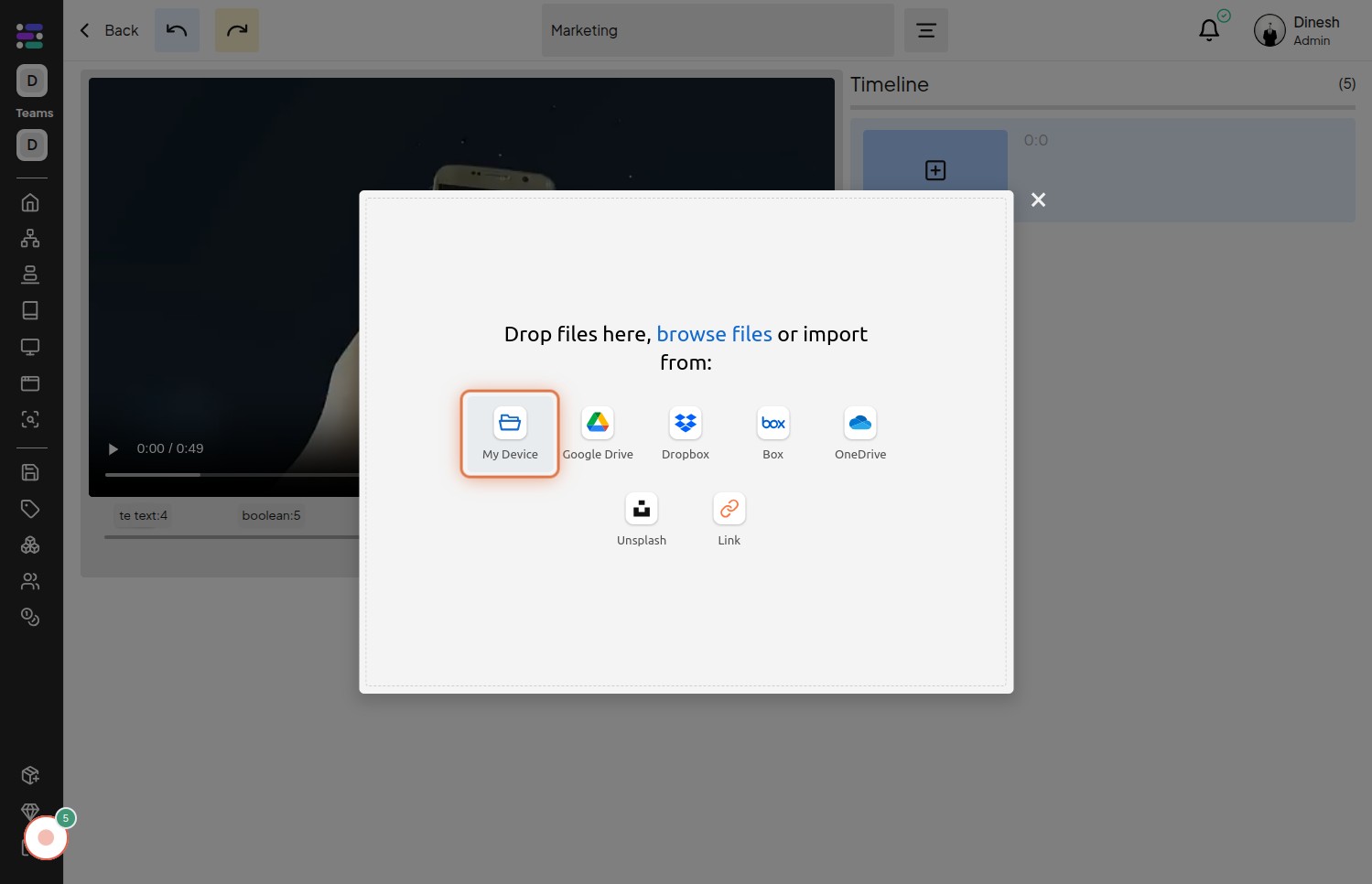
Click on ×
This step instructs the user to click on the "×" icon, which typically represents a close or cancel action. This might be to close a window, dialog, or to remove a selected item.