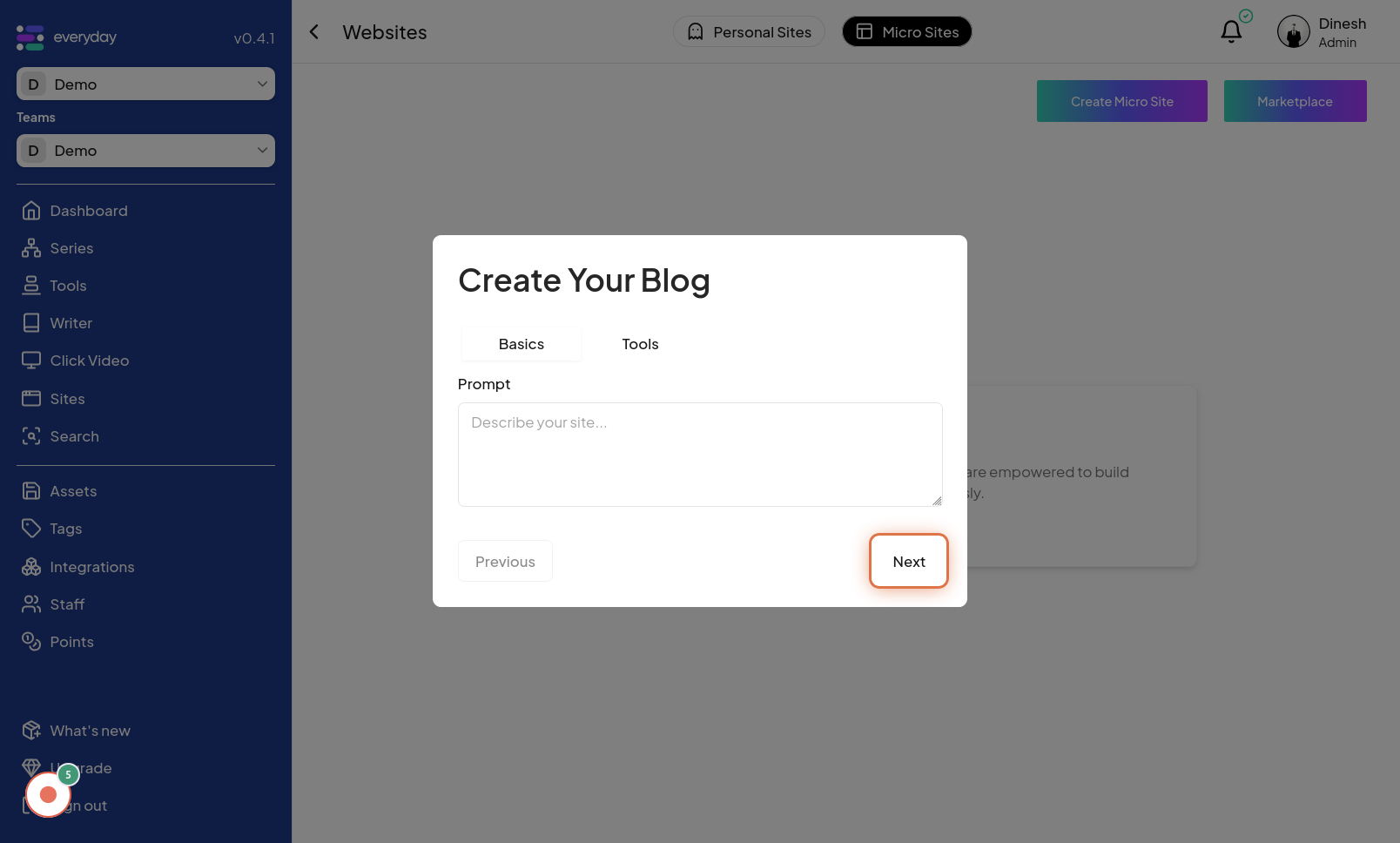Create Micro Site
Click on Sites Menu
To begin creating a micro site, you will first need to access the "Sites Menu". Click on the "Sites Menu" option, which is usually located in the main navigation bar or sidebar of the website. This will take you to the area where you can manage your sites. The image for this step is intended to help you locate and click the "Sites Menu" button.
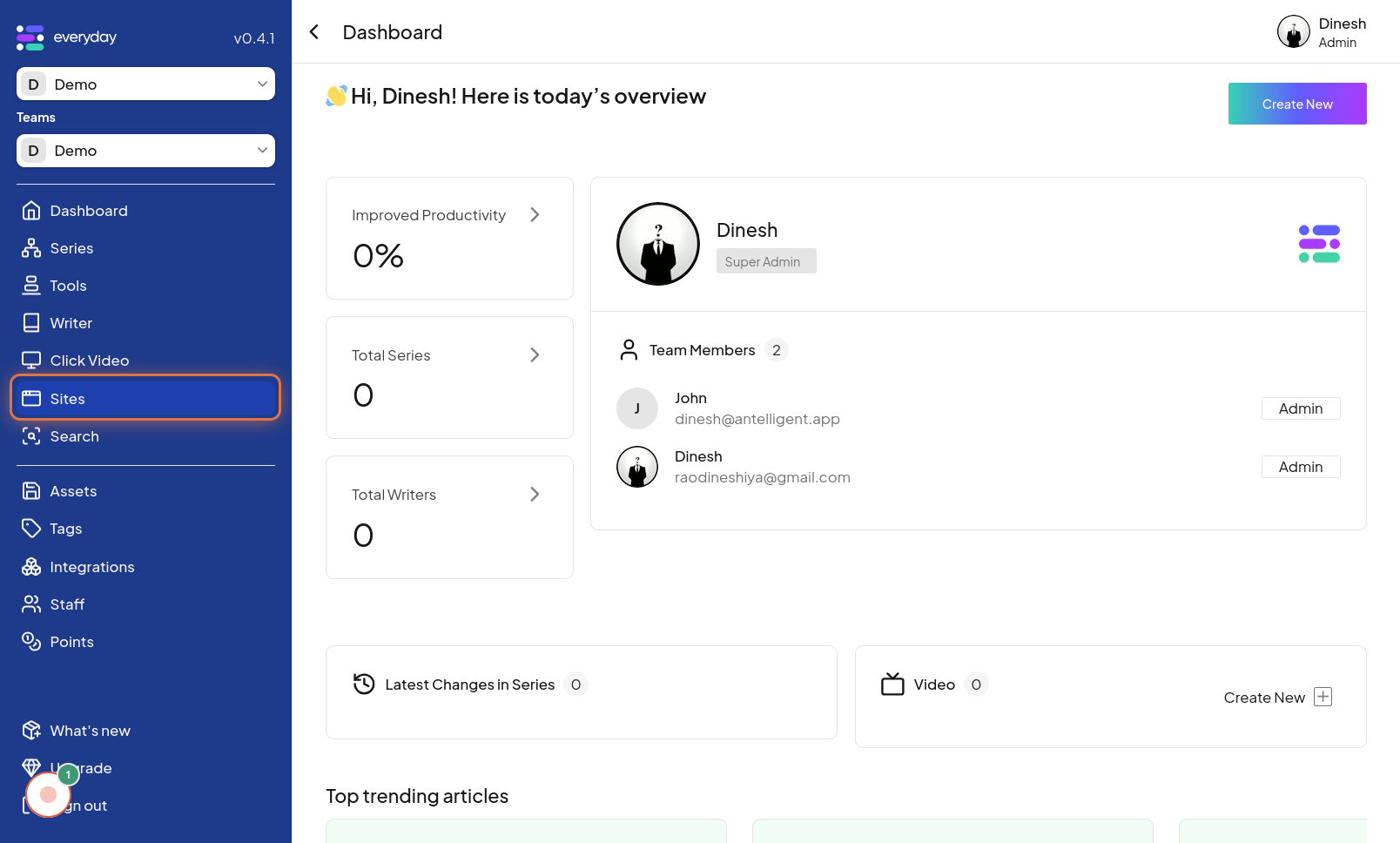
Click on Micro Sites Tab
Once you are in the Sites menu, you need to navigate to the "Micro Sites" section. Click on the "Micro Sites Tab" to specifically access the features related to creating and managing micro sites. The image for this step will highlight the "Micro Sites Tab" that you should click to proceed.
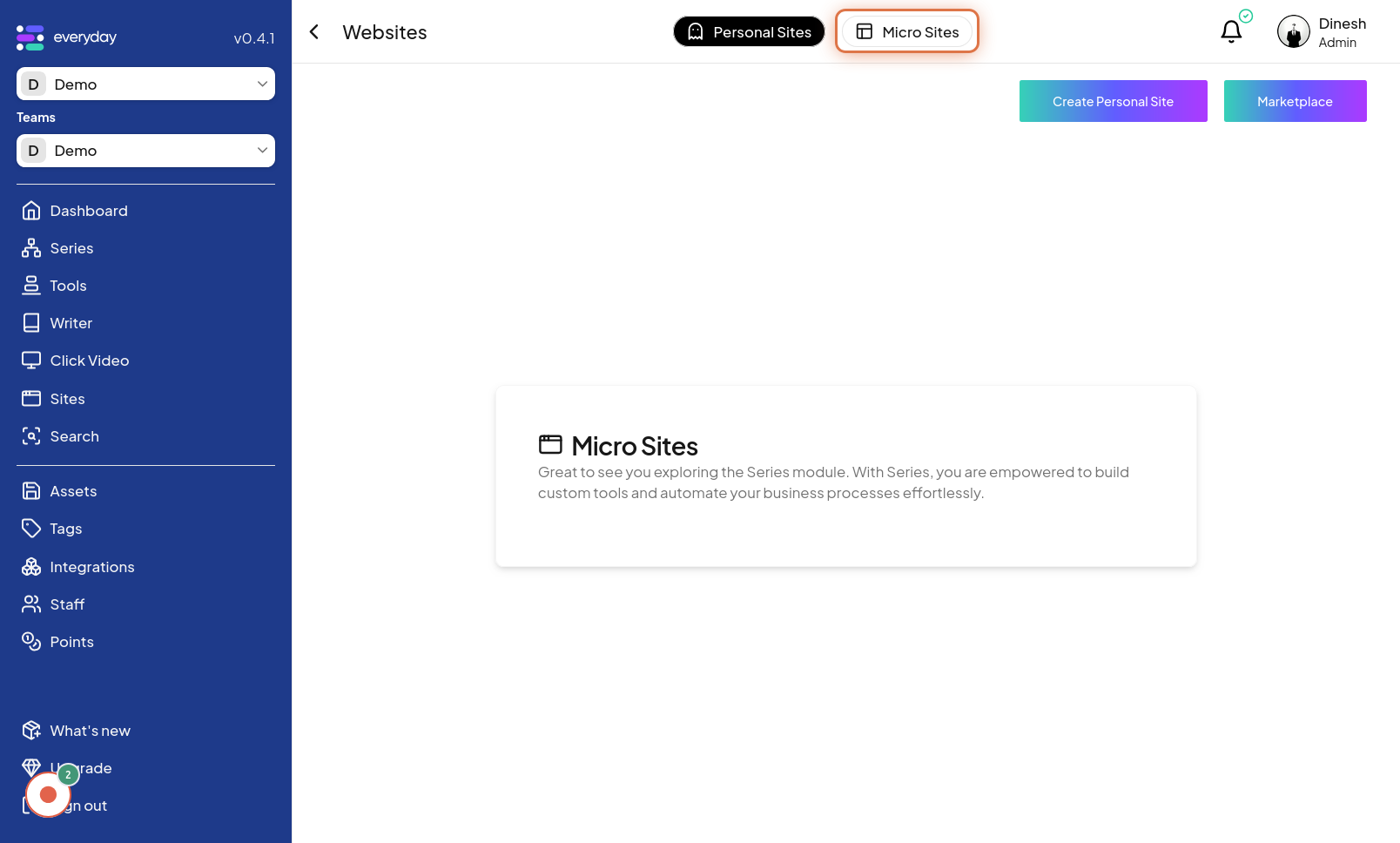
Click on Create Micro Site
After selecting the Micro Sites Tab, you can initiate the creation of a new micro site. Click on the "Create Micro Site" button, which is typically a prominent call-to-action in the Micro Sites section. The image for this step points out the "Create Micro Site" button, indicating where to click to start building your micro site.
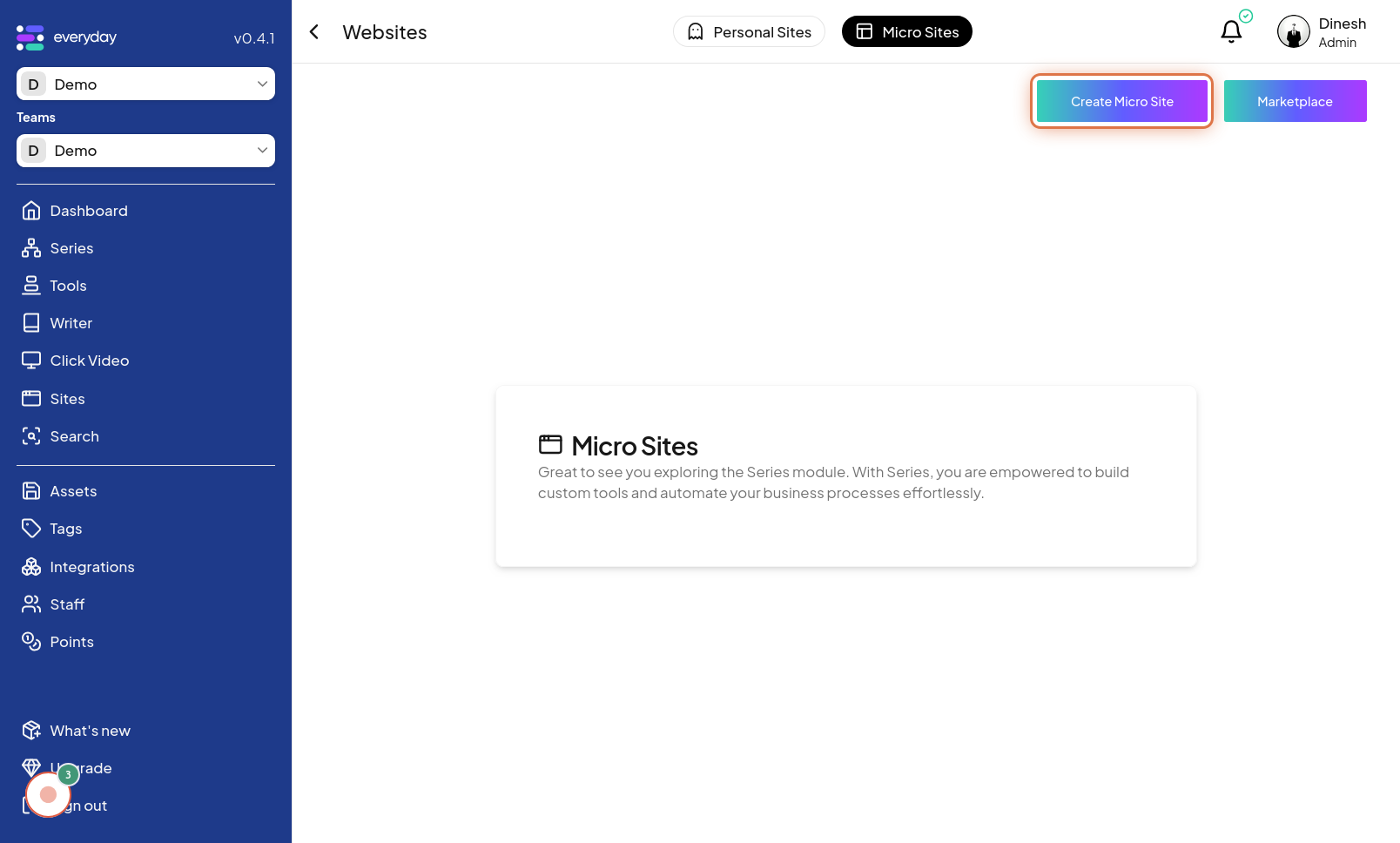
Click on Describe your site...
To personalize your micro site, you'll need to add a description. Click on the "Describe your site..." field to activate the text input and provide a brief description for your micro site. The image in this step shows the "Describe your site..." field that you need to click on to enter your site's description.
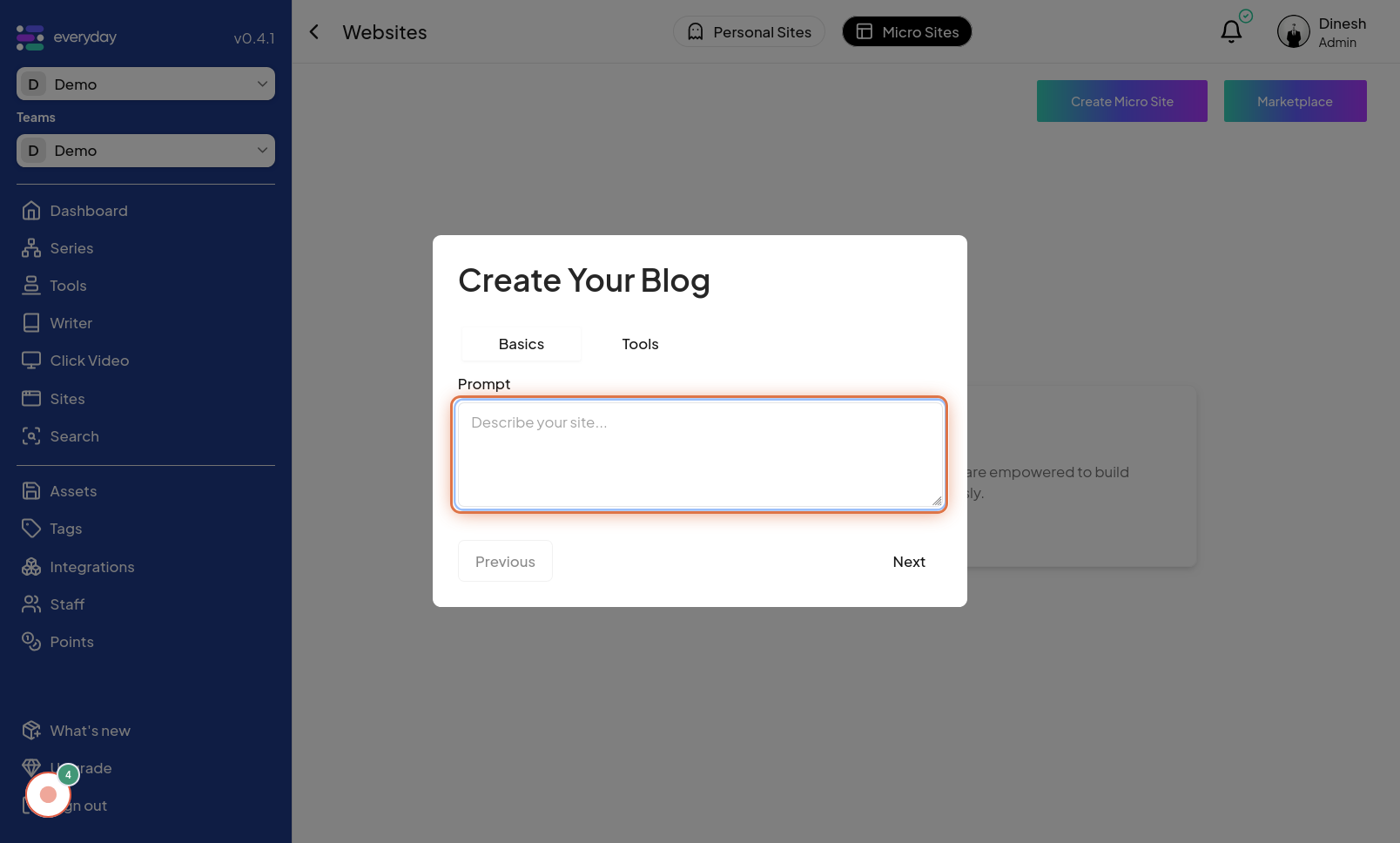
Click on Next
After providing a description for your micro site, proceed to the next step in the creation process. Click on the "Next" button, usually located at the bottom or side of the form, to move to the subsequent stage of setup. The image in this step highlights the "Next" button that you should click to continue the micro site creation process.