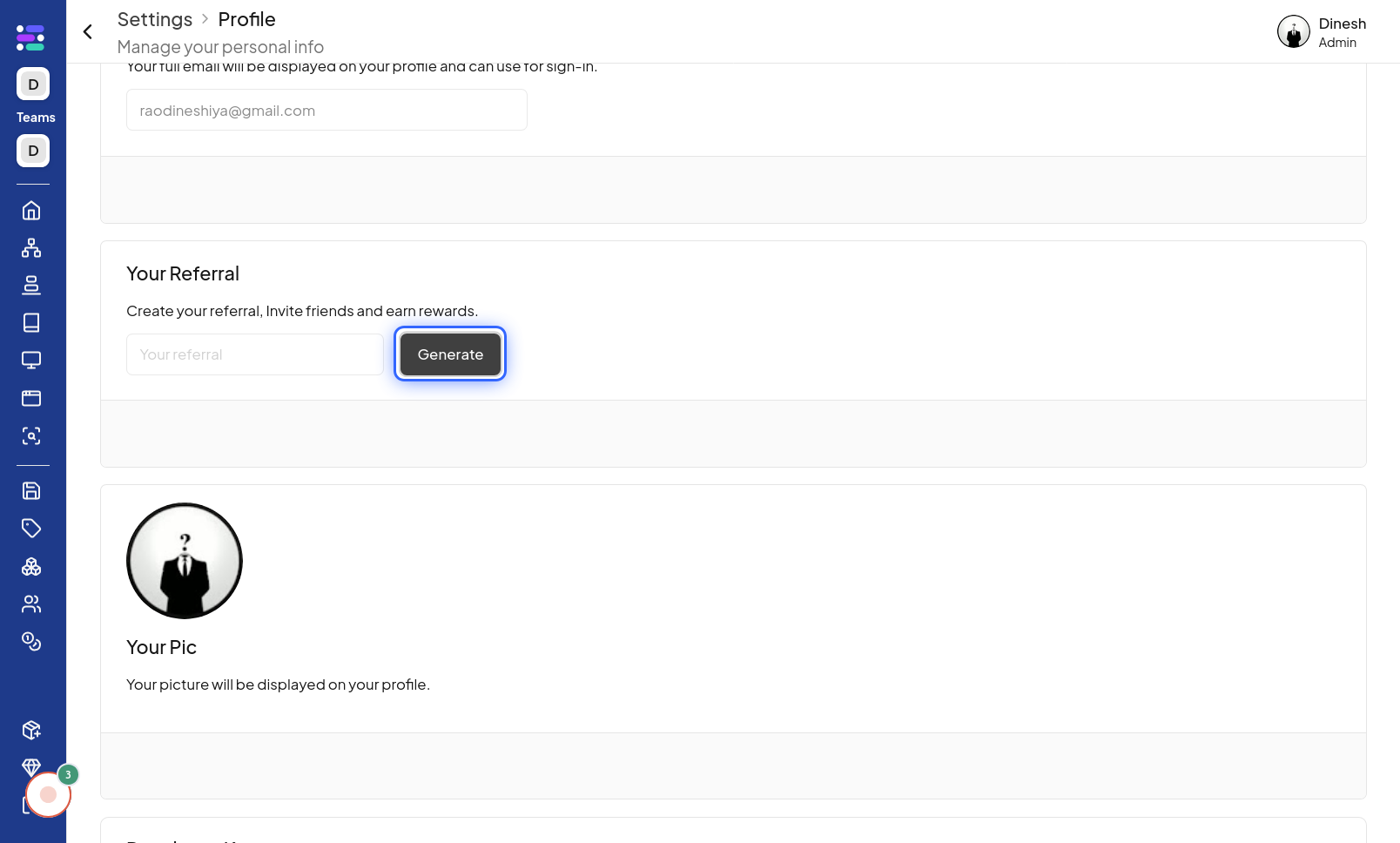Generate Referral Key
Click on Profile
To start generating your referral key, the first step is to navigate to the profile section of the website. You'll need to click on the "Profile" option, which is usually found in the navigation menu or header of the website. The image for this step visually indicates where to locate and click the "Profile" button to proceed.
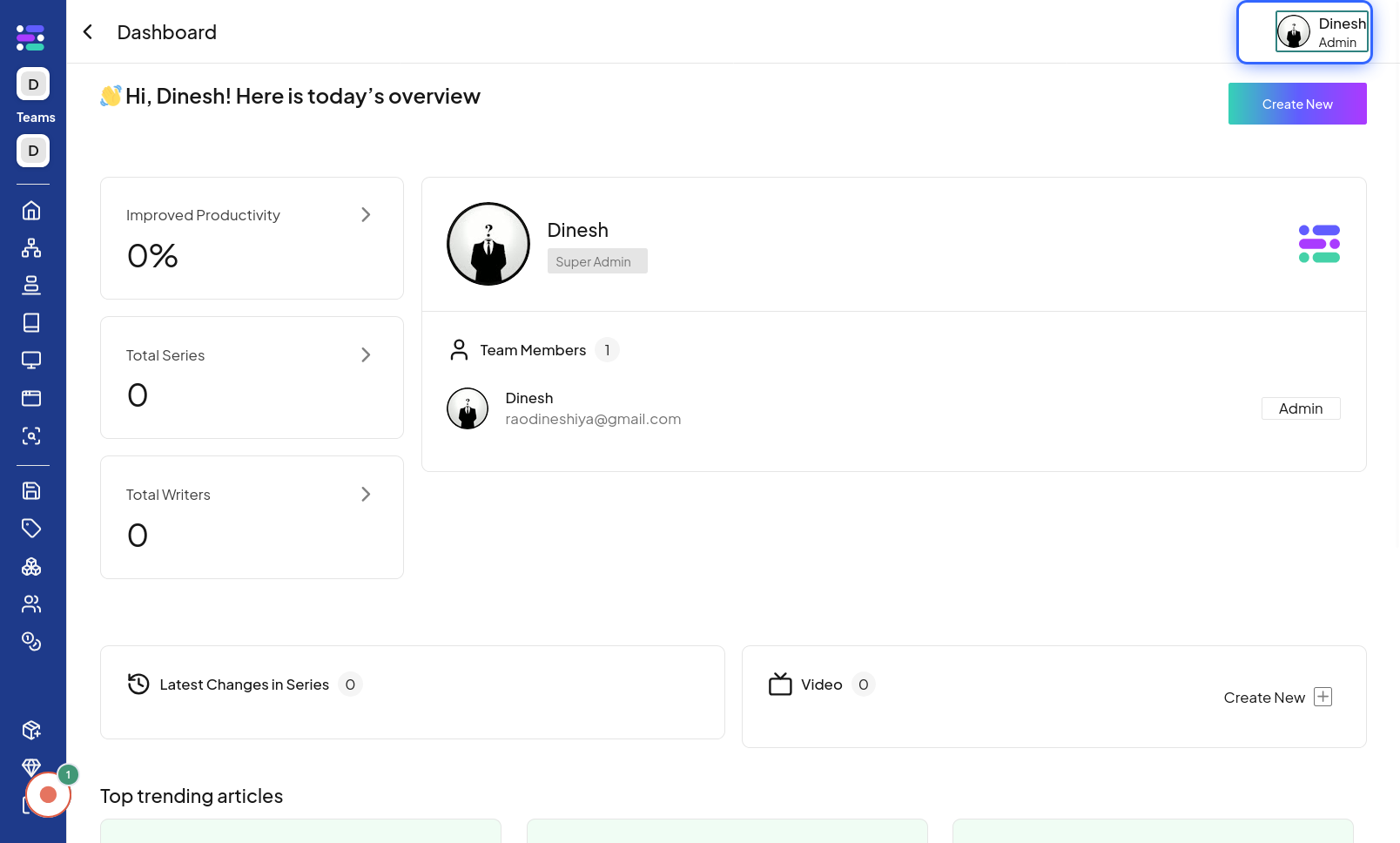
Click on Profile
After clicking the first "Profile" option, you may be presented with a dropdown or submenu. In this step, you need to click on "Profile" again, likely to navigate to your detailed profile settings or page where referral key generation is located. The image in this step will show the second "Profile" option you need to click, possibly within a user menu.
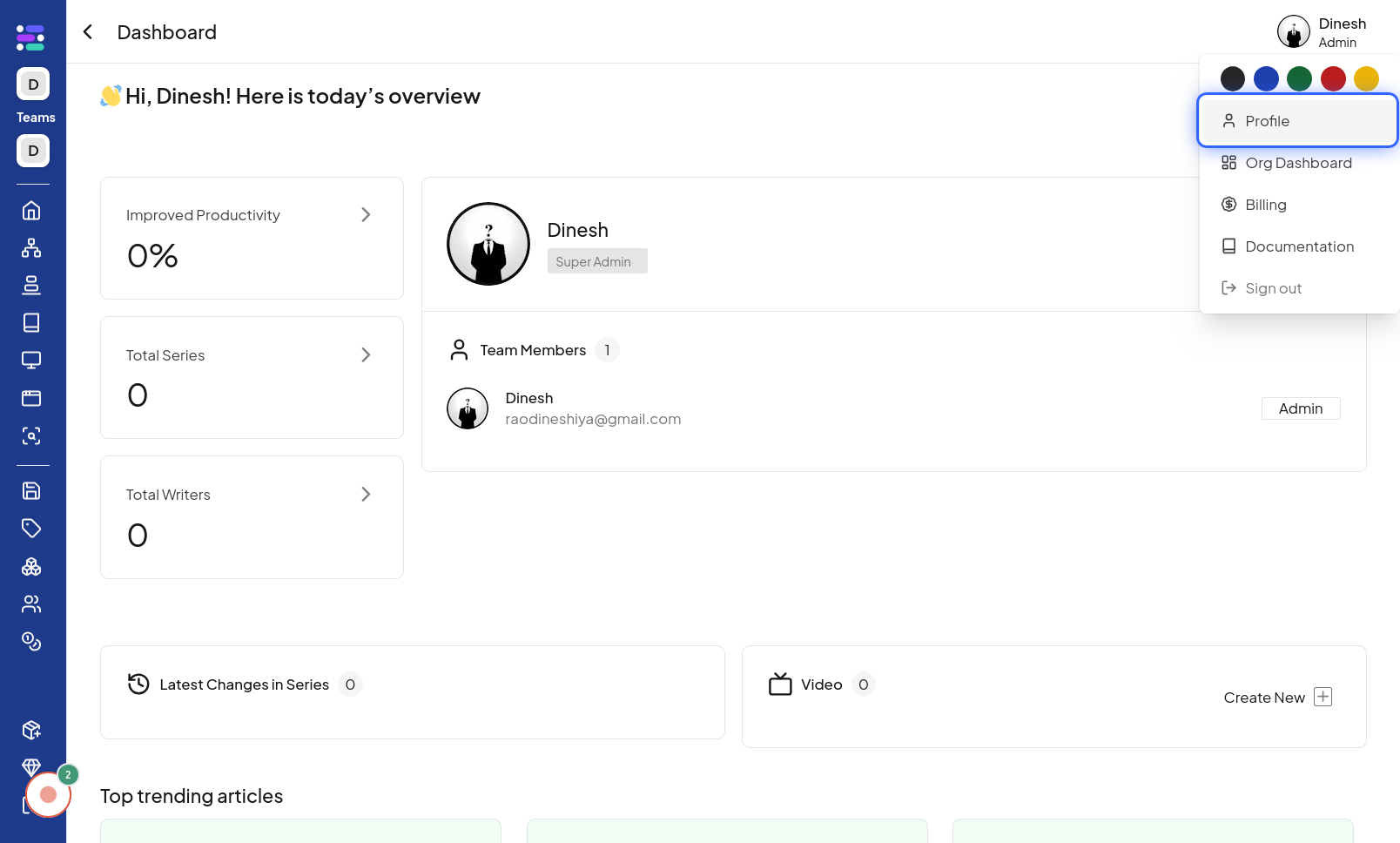
Click on Generate
Finally, to generate your referral key, you need to find and click the "Generate" button. This button is typically located within your profile settings or a referral section. Clicking "Generate" will create your unique referral key, allowing you to share it with other users. The image for this step highlights the "Generate" button that you need to click to create your referral key for sharing. The description mentions "Share code with other user," indicating the purpose of this referral key.