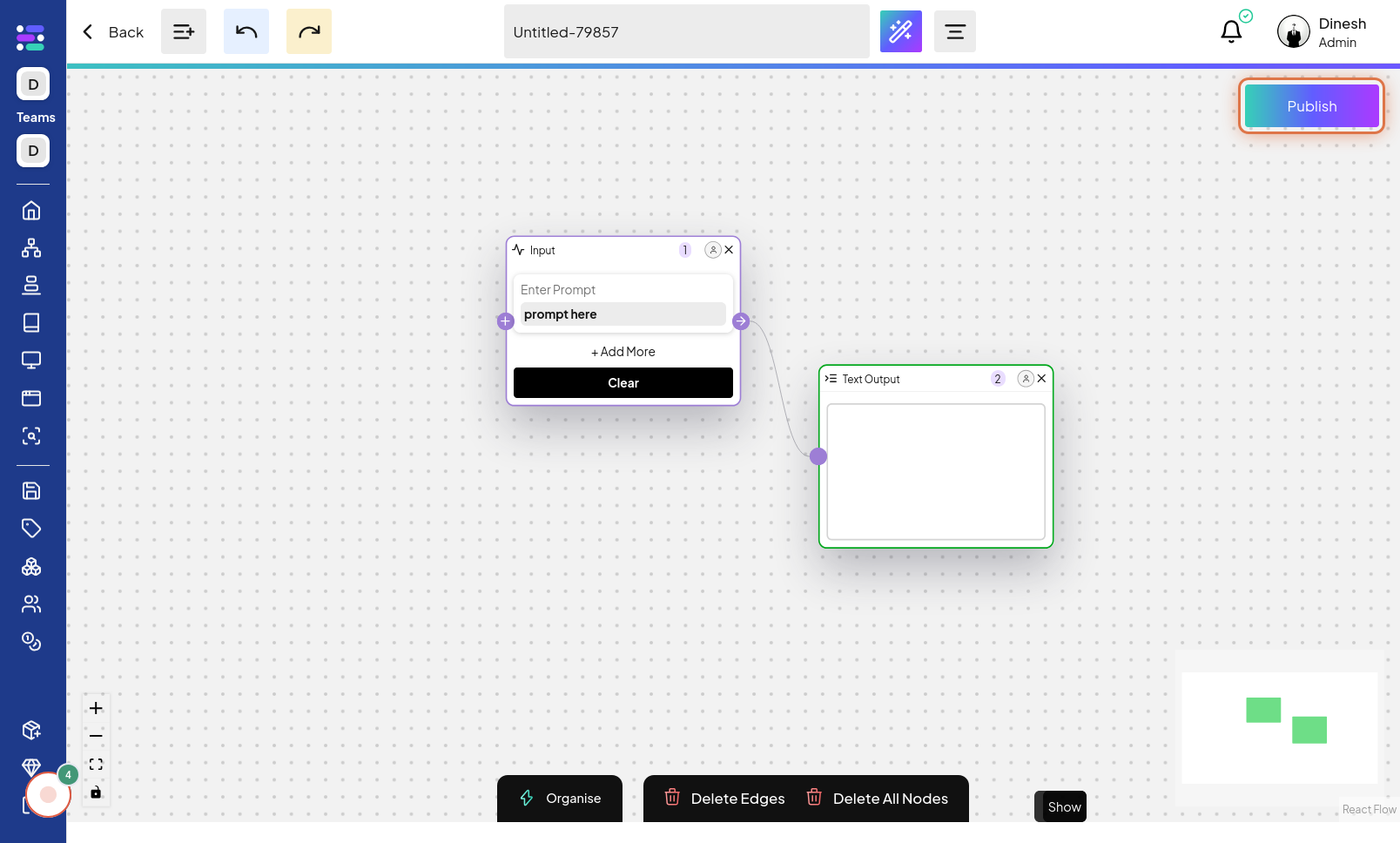Publish Series
Click on Series
To begin the process of publishing a series, the first step is to click on the "Series" option. This is typically found in the main navigation menu and will take you to the series management dashboard. The image for this step will show you where to locate and click on the "Series" navigation link or button.
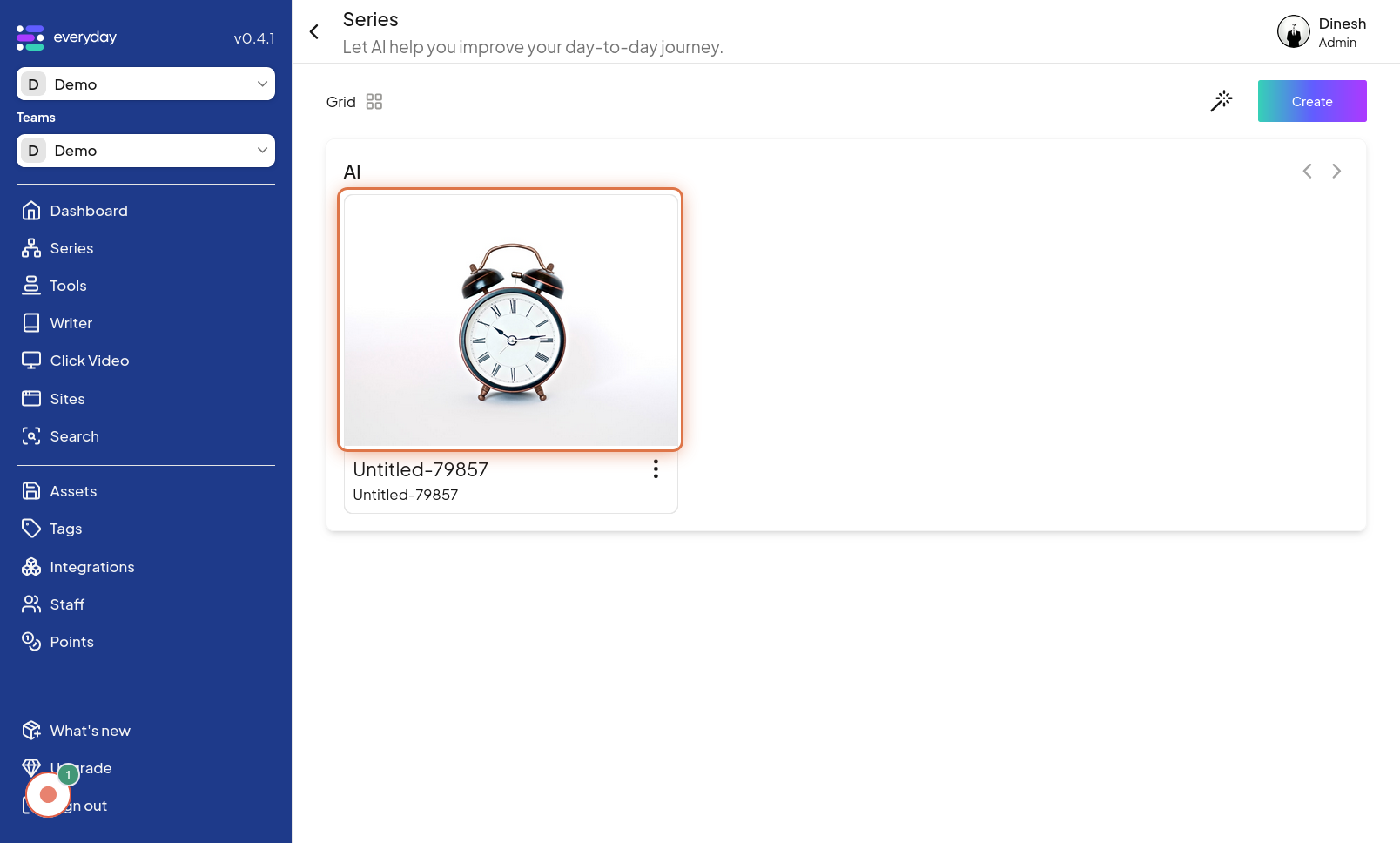
Check if Publish button is enable
Before publishing, it's important to ensure the "Publish" button is active and ready. This step involves checking the state of the "Publish" button to confirm it is enabled and clickable, indicating that the series is ready for publication. The image for this step will show the "Publish" button and highlight its enabled state.
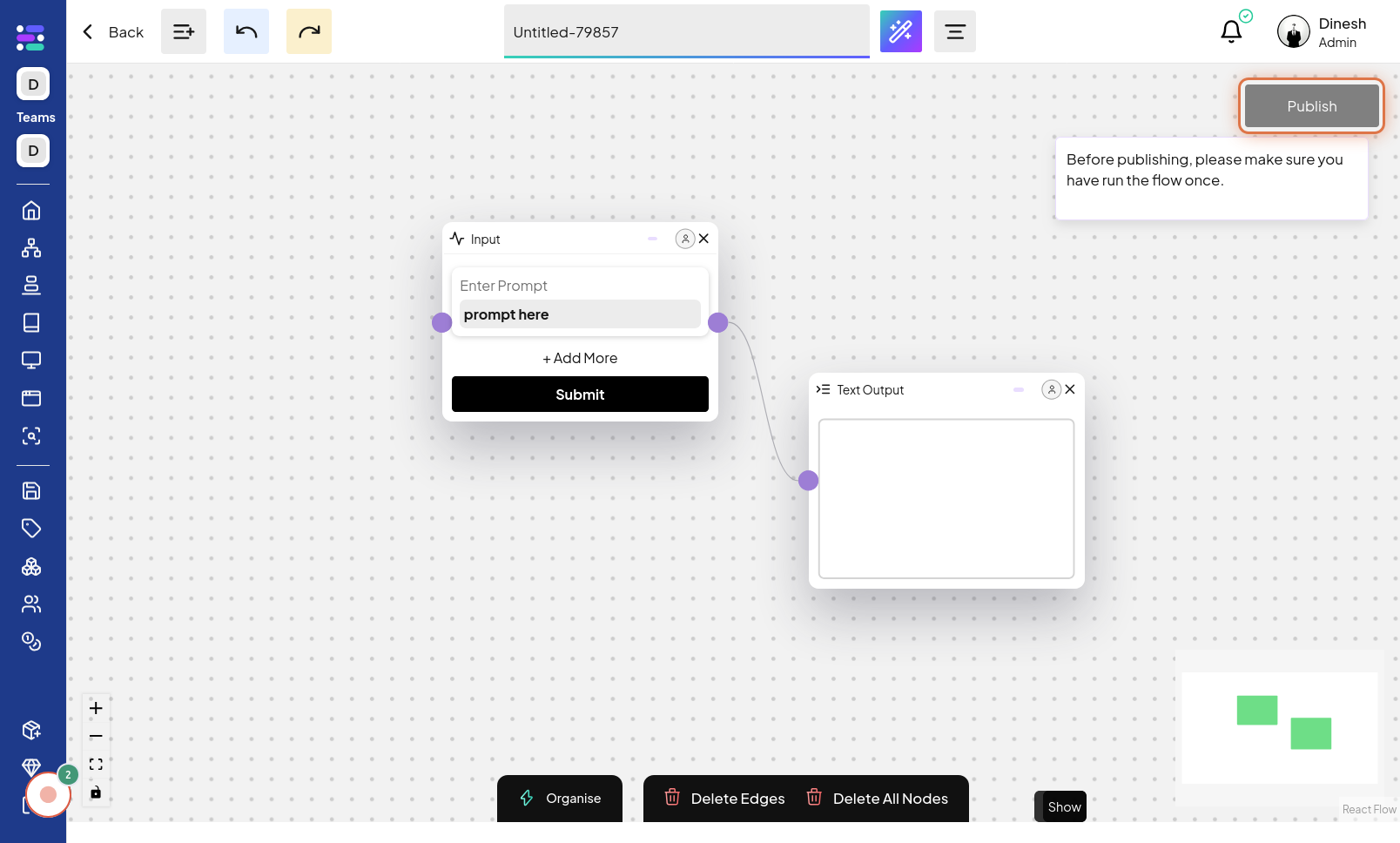
Click on Submit
To make the "Publish" button active and enable the publishing feature for your series, you need to click on the "Submit" button. This action likely submits any pending changes or finalizes the series for publication, making the "Publish" option available. The image associated with this step will point out the "Submit" button, which you need to click to enable publishing. The description "Submit the series to enable publish" clarifies the purpose of this step.
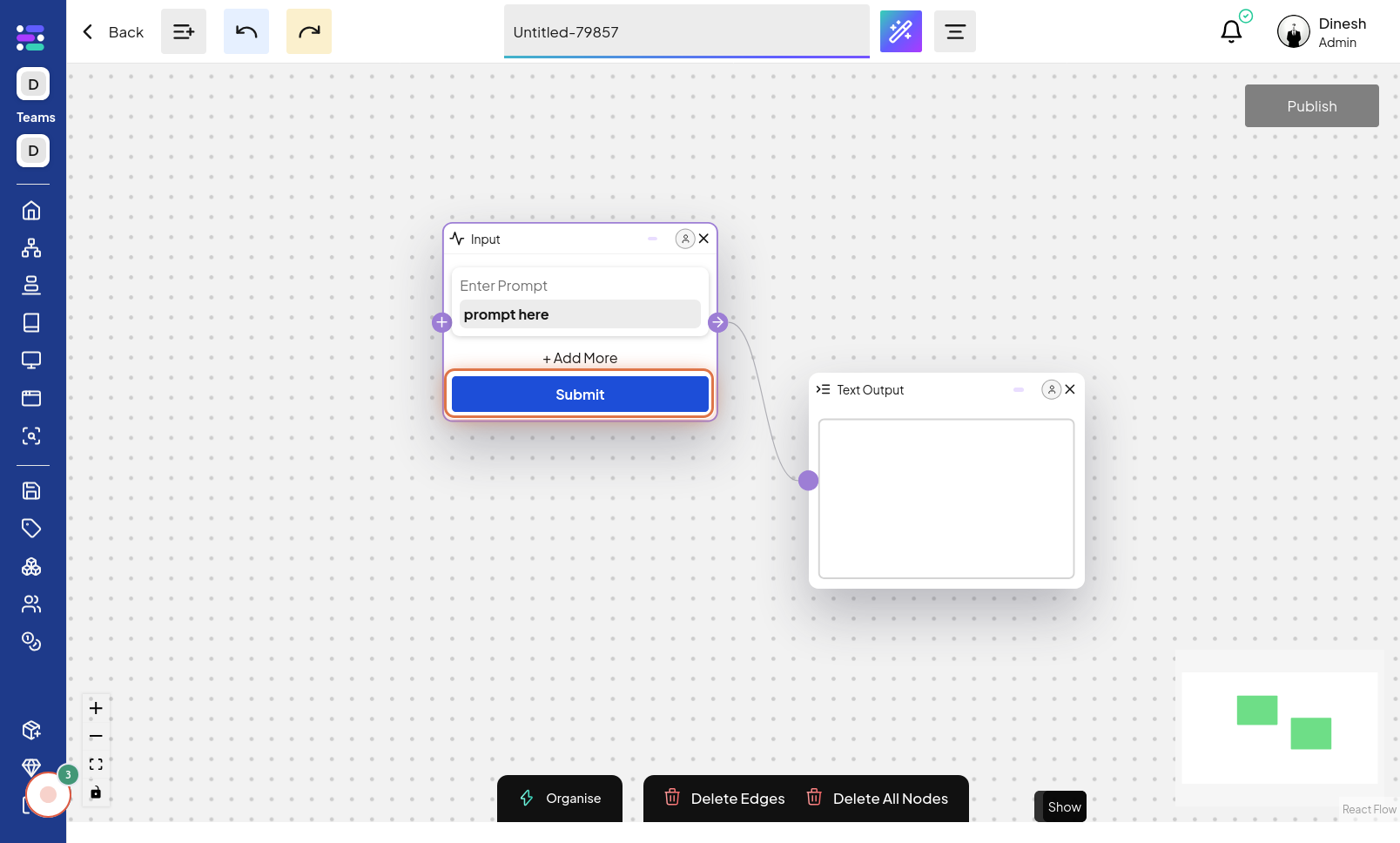
Click on Publish
Finally, to make your series publicly available, click on the "Publish" button. This is the final step in making your series live and accessible to your intended audience. The image for this step highlights the "Publish" button, which you need to click to complete the publishing process.