Share Click Video
Click on Click Video
This step involves clicking on an element labeled "Click Video". This action likely initiates the process of viewing or interacting with a video.
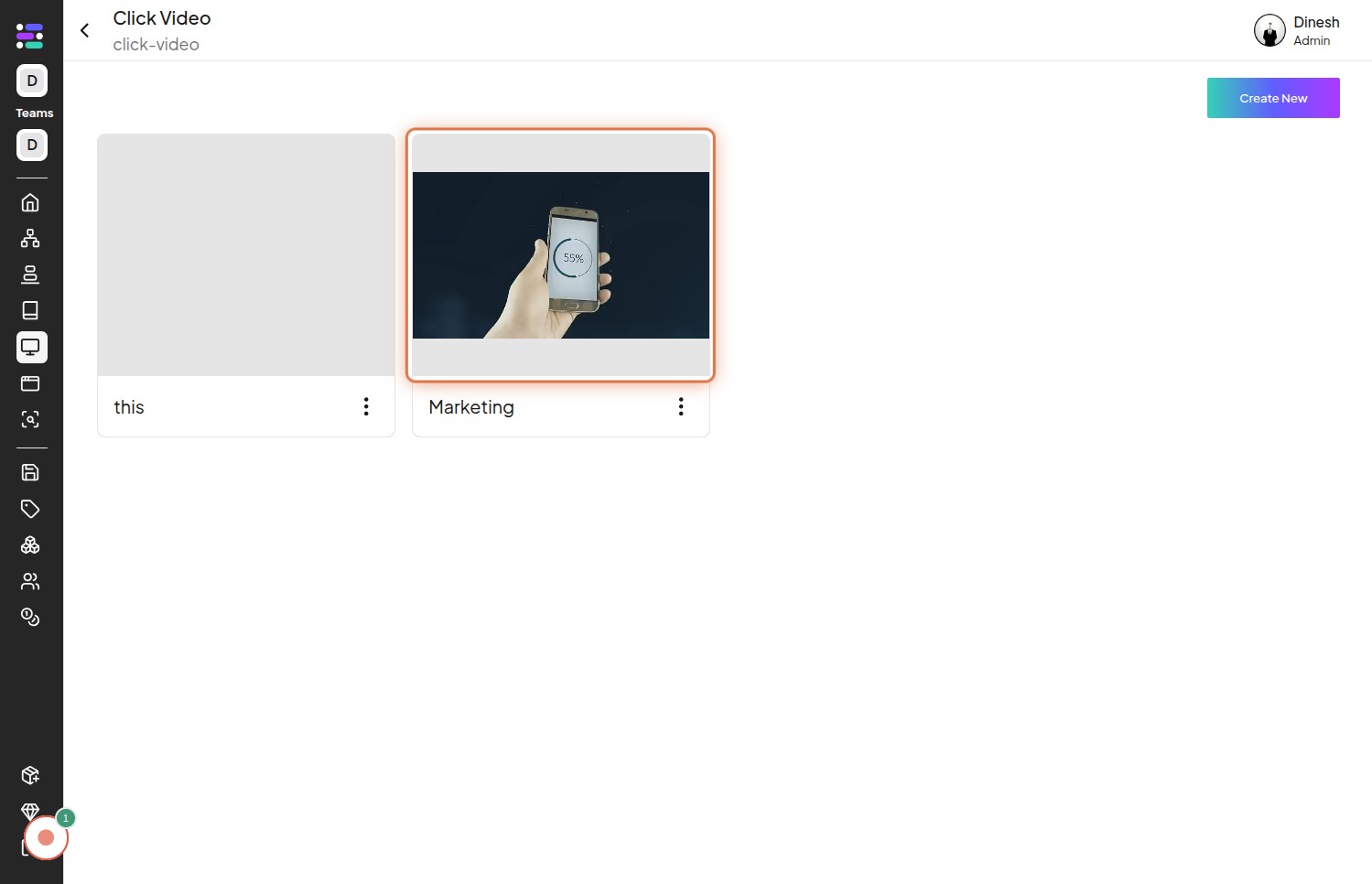
Click on Icon
This step requires clicking on a specific icon. The icon's appearance would provide more context, but generally, clicking an icon performs an associated action.
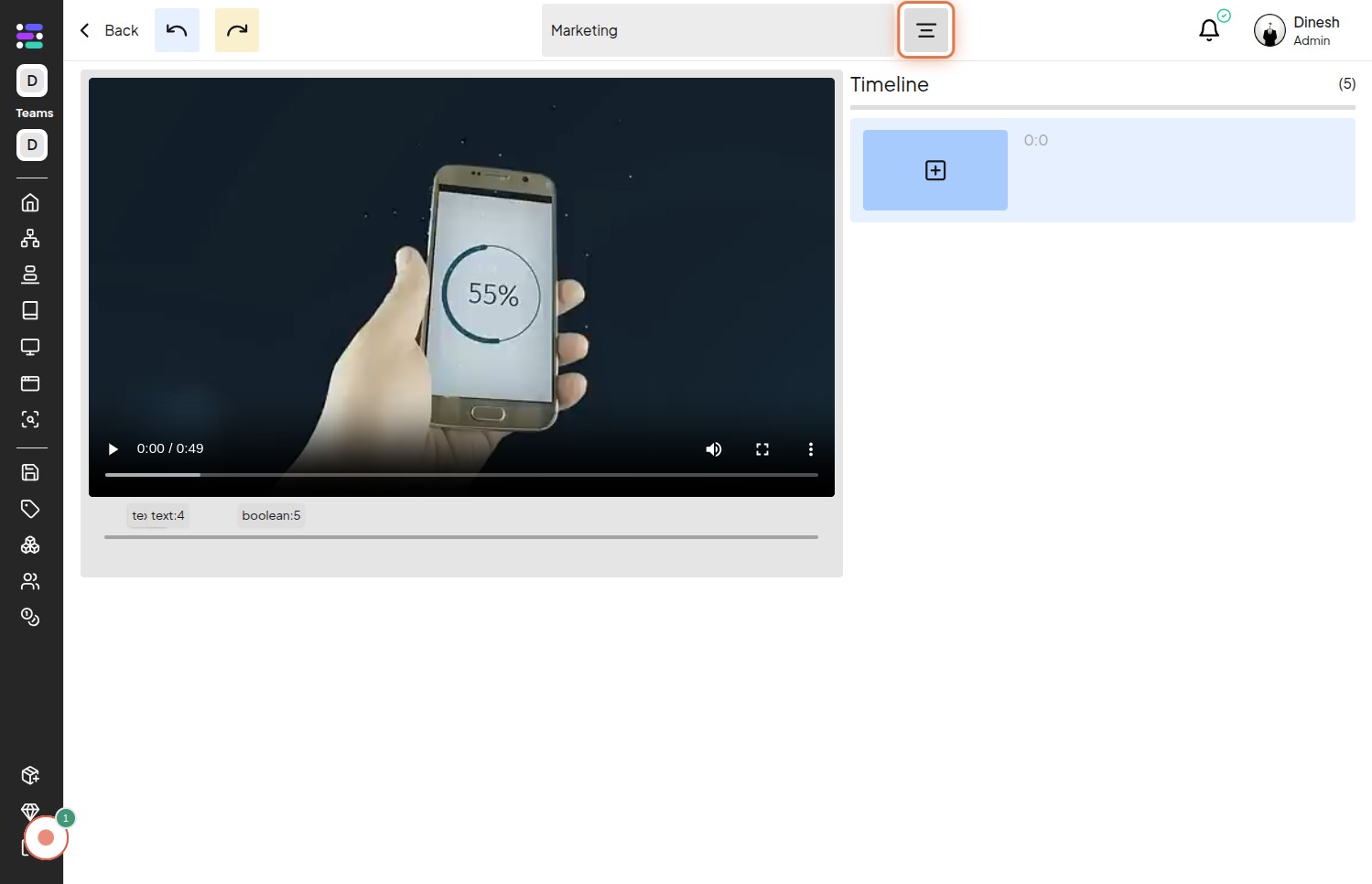
Select Share
This step involves selecting the "Share" option from a menu or a list. This action typically prepares the video to be shared through various channels.
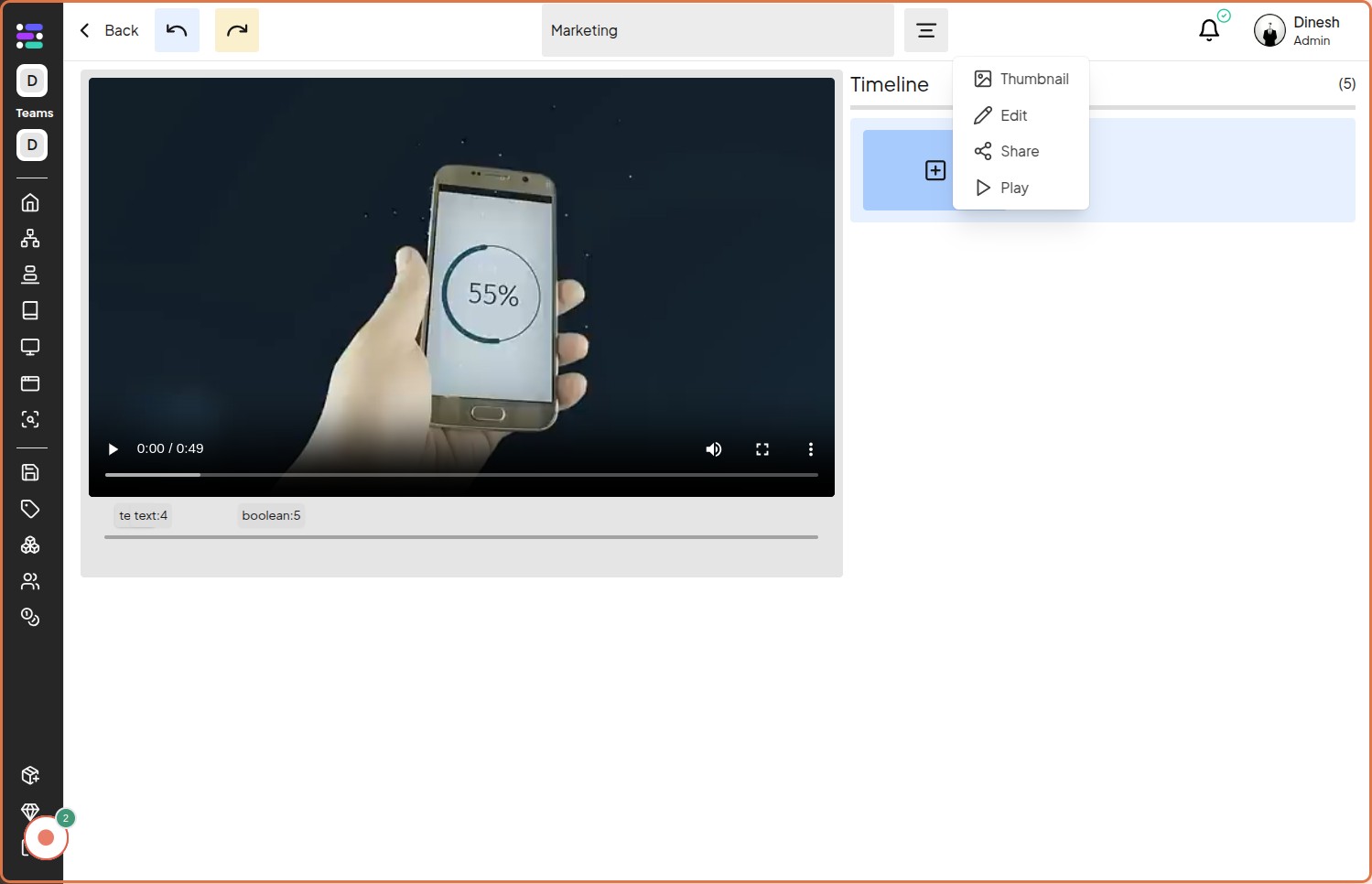
Click on Share
After selecting the "Share" option, this step likely requires clicking a "Share" button to proceed with the sharing process.
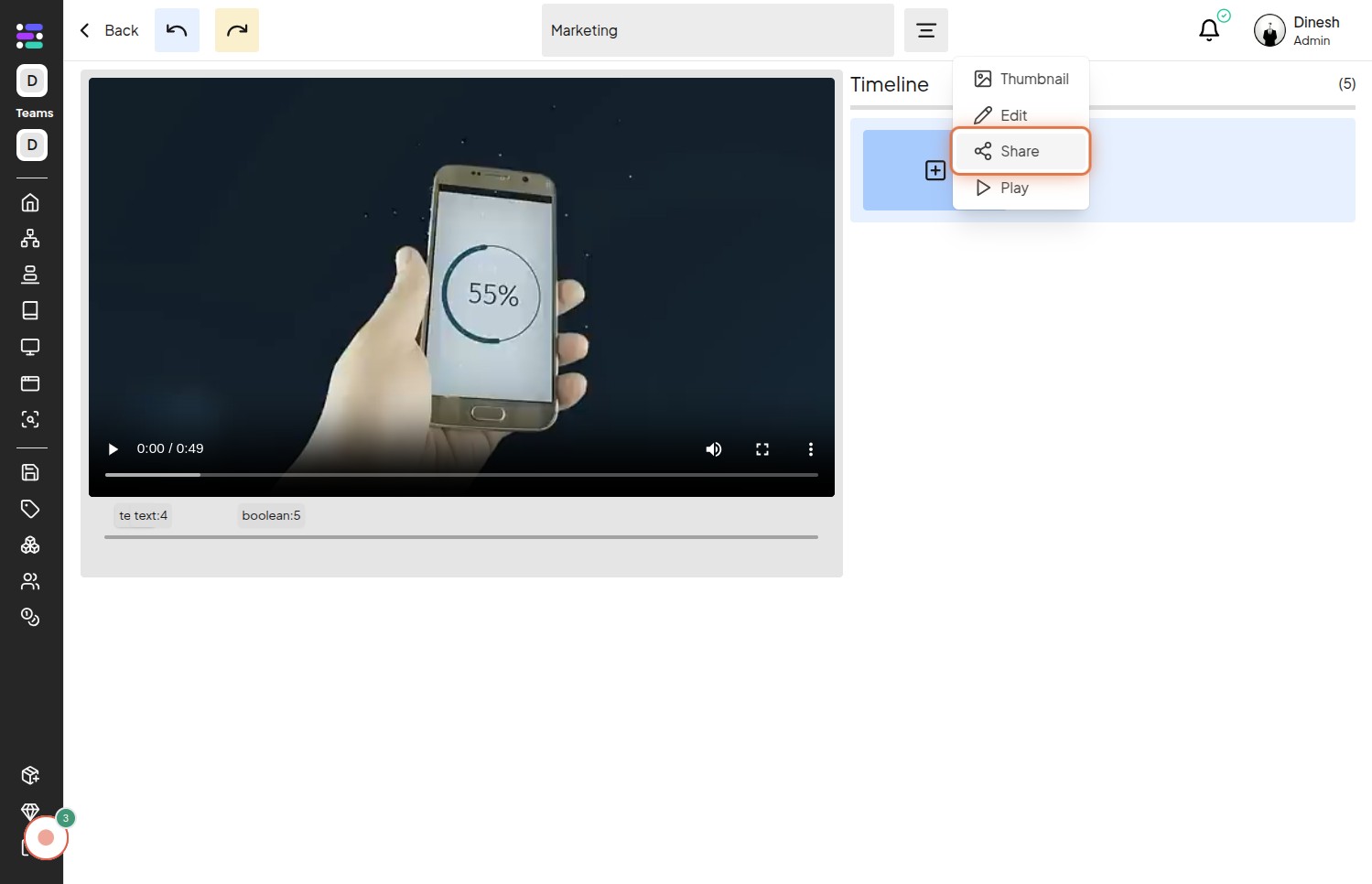
Change share type
This step involves changing the type of sharing. This could mean selecting between options like sharing via a link, embedding, or social media.
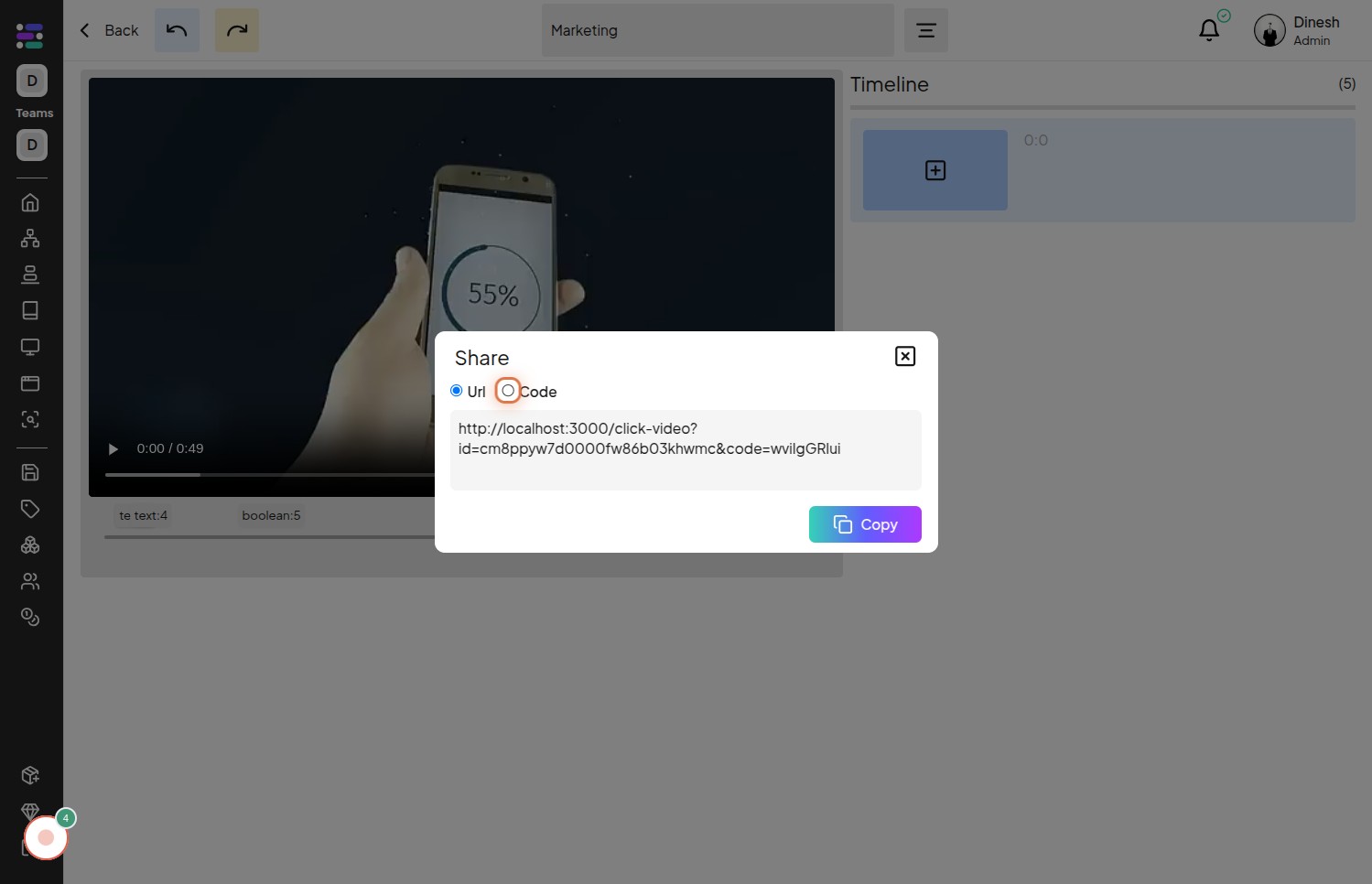
Change share type
This is likely a continuation of the previous step, further specifying or confirming the desired share type.
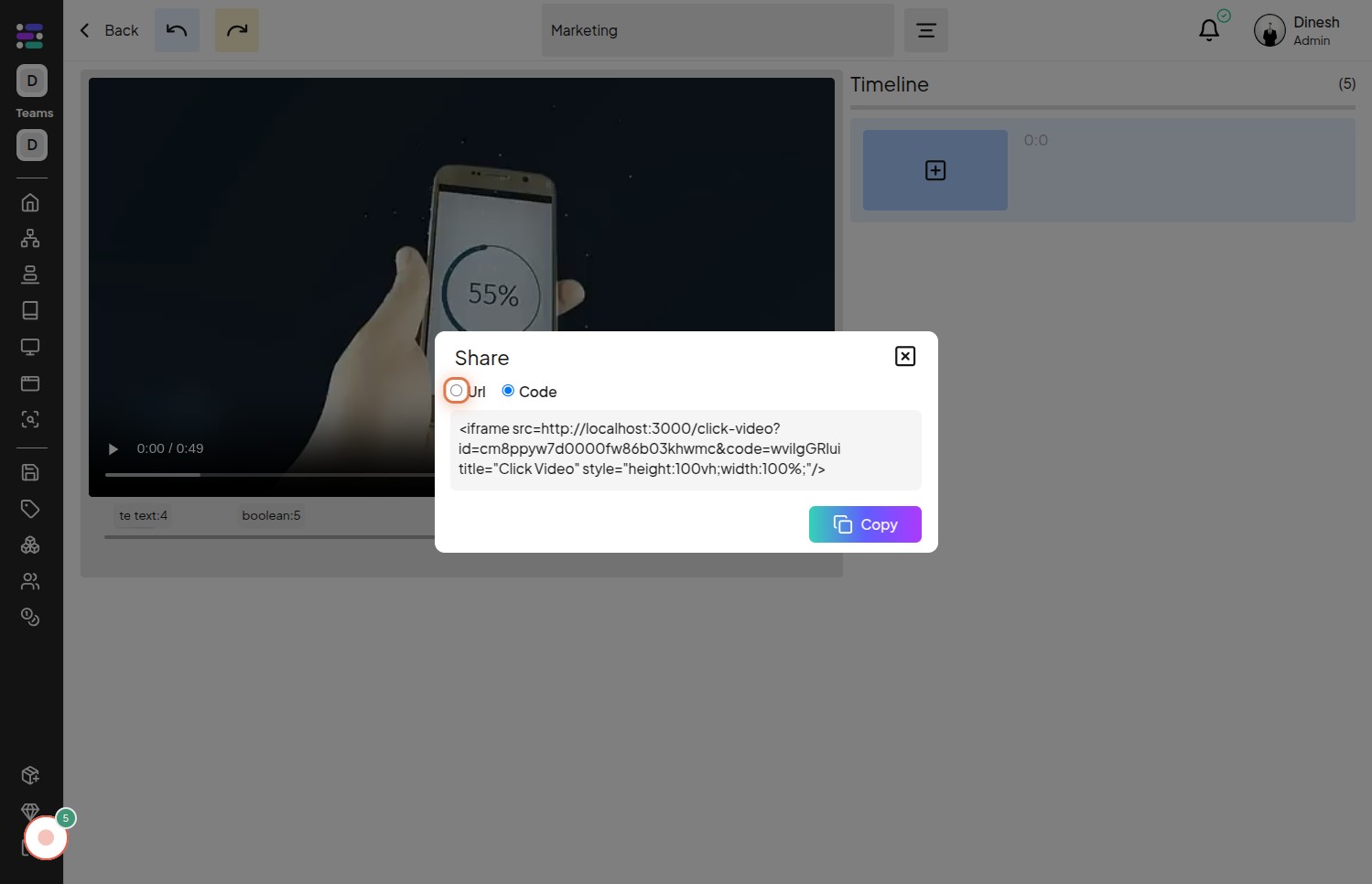
Click on Copy
This step involves clicking a "Copy" button. This action likely copies a shareable link or embed code to your clipboard.
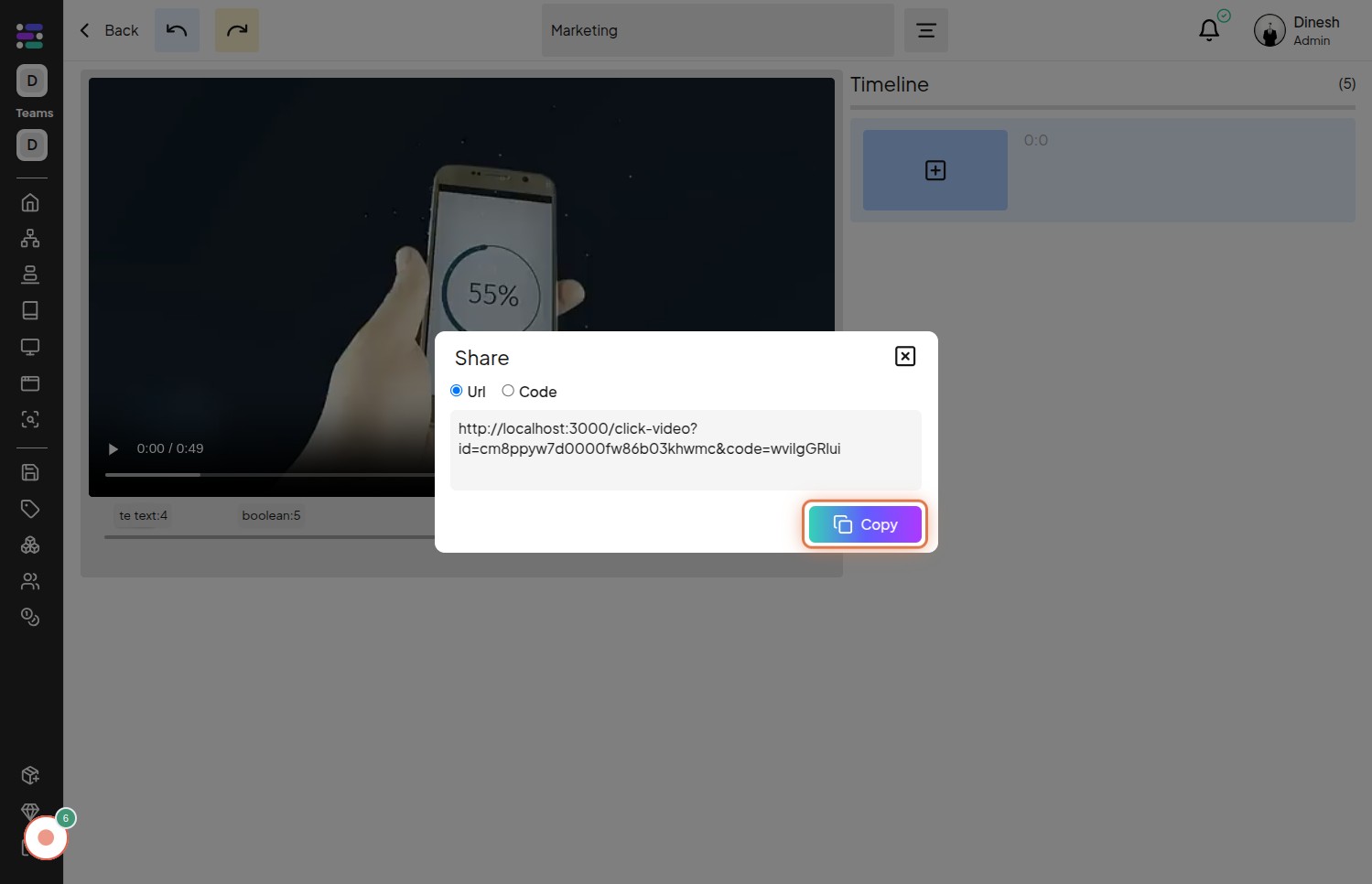
Click on Icon
This final step involves clicking on an icon. This could be a "Done" or "Close" button to finalize the sharing process.
